This is a common problem in home networking that every user faces when designing a wireless Wi-Fi network at home. When you run an instant Wi-Fi network, you can enjoy very slow speeds due to the fact that there are often multiple Wi-Fi systems connected. If you plug into the router with an Ethernet cable without any latency, you get faster speeds than Wi-Fi. Why does this appear, and is there anything we can do to repair it?
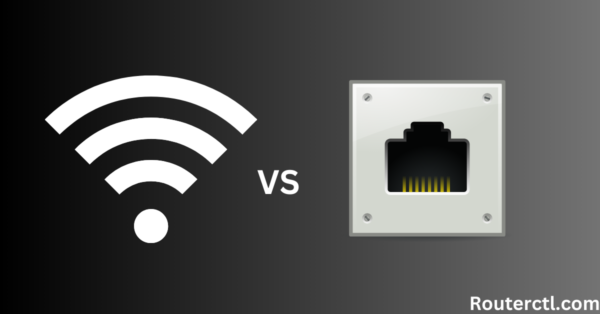
Here is a simple question to answer:.
Since wireless signals usually wane as they travel farther from the router, Wi-Fi connections are nearly always slower than Ethernet ones. Changing your connection to a switch is the only way to fix it.
Stay with us as we explain all the reasons why your Wi-Fi is slower than Ethernet.
Contents
How are Wi-Fi and Ethernet different?
There is a slight difference between the two, which is given below.
Ethernet
Ethernet is a type of wired network technology that uses physical connections, mostly Cat5, Cat6, and others, with different performance and speed characteristics. In general, devices and your router or switch have lower latency and more consistent speeds when they communicate directly over Ethernet.Thus, Ethernet cables are always preferred by users.
Wi-Fi
The reason Wi-Fi connections are generally slower than Ethernet connections is because the wireless technology is more prone to malfunction, interference, and damage, all of which increase with distance. When using Wi-Fi, these elements can limit the speed you can get from your Internet subscription.
. Generally, devices and your router or switch have reduced latency and more consistent speeds when they communicate via direct Ethernet.
Why is Wi-Fi slower than Ethernet?
Let’s cover all the features about Wi-Fi wireless and Ethernet. Why wired connections are generally better than Wi-Fi are briefly explained in the following section.
A Wi-Fi connection that is radio frequency is always slower than Ethernet because wireless technology is more prone to interference, signal loss and degradation, which increases with distance.
Here are some of the special features we’ve explained in detail as to why Ethernet will provide a faster, more reliable connection than Wi-Fi:
1.Signal Interference
Radio waves, which are used to deliver Wi-Fi alerts, can be blocked by a number of objects, including microwaves, thick walls, and other wireless devices. Interference makes your Wi-Fi work less reliably and more slowly. If you use a wired Ethernet connection, you avoid this type of interference.
2.Bandwidth Sharing
A common goal is that with Wi-Fi, multiple devices share the same Wi-Fi channel. The approach is that as more devices connect to the community, the bandwidth is divided categorically between them, potentially reducing the speed of each tool. Ethernet connections are typically used point-to-factor, meaning that each tool has a specific direction for the community, which avoids this problem.
3. Distance from the router
Your smartphone’s Wi-Fi router determines this. The longer the delay and the slower the speed, the weaker the signal. If you want faster speeds, you should use Ethernet cables because they can be reliable and faster over long distances without compromising on performance.
4. Network Congestion
The frequency ranges that Wi-Fi networks use to operate can be congested, especially in densely populated areas. These bands include 2.4 GHz and 5 GHz.This congestion can cause slow speeds and long delays. Ethernet connections suffer much less from network congestion due to the fact that they use dedicated paths.
5. Latency
A short delay, or the time it takes for data transfer to begin after a command, is usually the result of an Ethernet connection. This is because wired connections generally offer a more direct and stable channel for data flow than wireless connections, which are subject to varying degrees of latency.
When to Choose Ethernet connection
Ethernet is the preferred option in some situations, even though Wi-Fi is more convenient in others.
Gaming
Ethernet is a better option for online gaming because of its consistent connection and reduced latency.
Streaming
A tethered connection can give you more reliable speeds if you’re streaming HD video.
Remote Work
Large file transfers and video conferences are two examples of tasks where Ethernet is perfect for reliable and quick connections.
Optimizing Your Wi-Fi Network
If you prefer or must use wireless access, there are steps you can take to improve your Wi-Fi network, even though Ethernet often offers better performance:
1. Minimize interference
The 5 GHz band, which is less congested and provides faster speeds but has a shorter range, is an option to use more equipment space using the same frequency band.
2. Secure your network
Make sure your Wi-Fi network is password protected to prevent unwanted access, which can consume bandwidth and cause delays in your connection.
3. Place your router strategically
To improve signal interference reduction and maximize coverage, place your router in the center of your home. Keep it away from any heavy or metal objects that may interfere with it, as well as electrical appliances.
4. Upgrade your devices
In order to decrease signal and increase coverage Invest in a contemporary router that meets the most recent Wi-Fi standards (Wi-Fi 6 or Wi-Fi 6E, for example). Position your router in the middle of your house for better performance, quicker speeds, and a longer range than older models. Keep it away from electrical appliances and heavy, metal things that could interfere with it.
5. Update the firmware regularly
To take advantage of security updates and performance improvements, update the firmware on your router.
Final Words
Ethernet generally gives a faster, more dependable Internet connection because of its lower latency, constant bandwidth, and resistance to interference, even as Wi-Fi offers flexibility and convenience. Knowing the distinction between those technologies will allow you to configure your community with more understanding and self assurance. Whether Ethernet or Wi-Fi is your desire,.
